| Hey y'all. Google's AI-upgraded Gmail has left me wanting and wondering if it's worth the lofty subscription fee. But first... Three things you need to know today: • Qualcomm has approached Intel to discuss a potential takeover
• Apollo is also looking to make a multibillion-dollar bet on Intel
• The US is about to announce a ban on Chinese and Russian car software Over the summer, I finally gave in and subscribed to Gemini Advanced, the $19.99-a-month artificial intelligence service that Alphabet Inc.'s Google has lately been infusing into its products. My hope was that its new AI features would turbocharge my Gmail experience. Unfortunately, most of the time, I could barely get the system to work. Since the tech giant launched Gemini in December, much of the focus has been on its integrations into search and Android phones and its performance as an ask-me-anything chatbot. But it seemed to me that Gmail, the world's most popular email service, could be an awesome way for Google to showcase the capabilities of its AI. Which is why it's so surprising the premium version isn't especially capable or creative. Gemini Advanced appears as yet another sparkly button inside Gmail's web client. (A subscription brings AI features to Google Docs and its other productivity apps, too.) Click that button and a side panel will pop out to the right of your inbox, with a chat box allowing you to ask Gemini questions or make email-related requests. For example, you can ask it to look up unread emails from a certain time period, summarize text or help draft responses. After that, well, there's not much else. Underwhelmed? Me too, particularly since Gemini struggles with tasks it should shine at. At times, the summaries it produces are longer than the original emails. In several instances when I've asked it to show my unread emails, Gemini has told me, wrongly, that I don't have any. Never mind that I already have a label set up so I could type "unread" into the old Gmail search box, which would perform the same action for free. It's also tough dealing with Gemini for more complicated requests. After falling behind on email during some travel, for instance, I thought it could speed up getting me back to inbox zero. So I asked it to mark any new promotional emails as read. "I can't help with that," Gemini said. Various attempts to get it to sort through the junk ended with the same reply. It takes guesswork to figure out prompts that Gemini can indeed help with. Even the suggested ones are hit or miss. Google recommends asking: "When is the next team meeting?" Asking this, however, only yields an apology and a proposal that I separately open my Google Calendar. A recent Gmail blog also recommends using Gemini to easily look up rules of a fantasy sports league. Inputting this for the Formula One league I have with my friends, I got an unhelpful response with an apparent reference to Wedding Crashers: "Rule #76 states 'no excuses, play like a champion.'" (Asked where this info came from, Gemini inexplicably gave me directions to a Taco Bell.) I don't mean to pick on Gemini — and I promise these are not cherry-picked flubs. As a whole, Google, like Apple Inc. and many other big tech players, faces serious challenges leveling up its AI integrations. A spokesperson for Google said it is prioritizing Gemini features for Gmail that make inbox management easier, based on user feedback. "This is an evergreen and ongoing process," the spokesperson said. But what's odd is how lifeless interactions with Gemini are, especially within the personal framework of Gmail. I've been using the email service for nearly two decades, since its earliest days, and I can't overstate how refreshing the experience was then, from novel email threading to its ever-growing storage allowance. The engineers behind it continuously introduced clever features (such as reminding users not to forget to attach a file) through Gmail Labs, and it always sang with colorful interfaces that made Yahoo, Hotmail and AOL look stale. By comparison, the main feature of the Gemini era of Gmail seems to be to tell users how much it can't help with.—Austin Carr Wall Street rejoiced over last week's interest rate cuts, but there's another investor class that was just as enthusiastic: venture capitalists. The tech correction of the last couple of years has left many startup investors longing for the Federal Reserve's bygone zero interest rate policy, or ZIRP, which helped fuel the industry's boom in 2021. Brazil's Lula has made global AI regulation a priority for his agenda during his country's presidency of the Group of 20 nations this year. Sarah Silverman's lawyers got a stern rebuke from the judge in a class action case they seek to bring against Meta over AI training. The hacker who broke past Snowflake's cyber defenses is still at large and active. | 





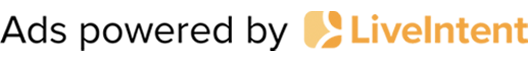

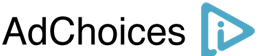
No comments:
Post a Comment